Pie Figures
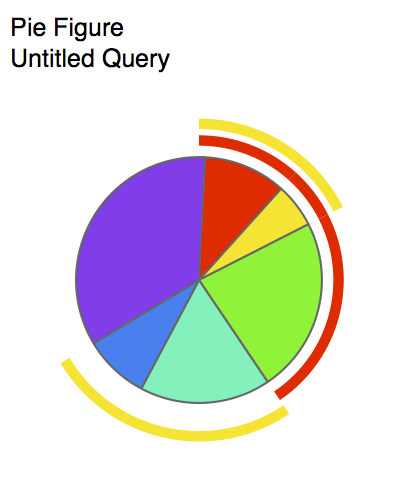
The pie figure represents fractions of the total response across all categories. Each slice represents a single category. The basic pie chart features a customizable size and color scheme. In addition, pie arcs can be enabled, which identify slices of the pie which represent certain parameters for each of the first variables that are shown. The slices identified are those which represent the first parameter for that variable. In the example above, gIFN + and IL2 + are depicted. When pie arcs are enabled, an arc legend can also be displayed. When a pie figure represents a query with overlays, one pie will appear in the figure for each overlay.
Formatting Options
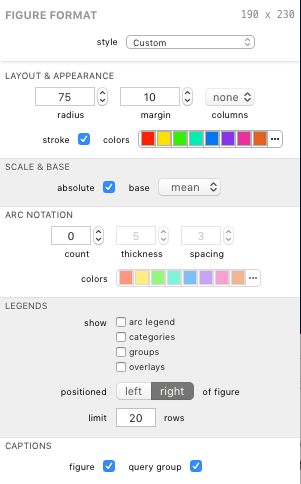
A pie’s visual appearance can be edited in the Figure Format panel when the pie figure is selected. Each group is described below.
Layout & appearance
The radius and margin fields affect the size and padding around the pie or pies in the figure.
The columns control allows you to choose to stack multiple pies in a figure (as is the case with overlays). A setting of none (default) will create one row of pies. The settings 1-10 will arrange the pies in matrix with the given number of columns.
The stroke setting toggles a line stroke around the edges of each slice. Depending on your needs a stroke may or may not look appropriate and so can be disabled.
The colors control allows you to manage the color scheme used for the pie slices (assigning a color to each category). Colors are discussed more in Color Schemes.
Scale & Base
The absolute checkbox presents the pie with absolute scale. Unchecking this box presents the pie in relative scale.
The base control allows you to specify a base of mean or median for the pie.
Arc Notation
The count field specifies the number of arcs to show (how many of the first n variables for which arcs should be shown).
The thickness field specifies the thickness of the arcs in points.
The spacing field specifies the spacing between arcs (and between the innermost arc and the pie).
The colors control allows you to manage the color scheme used for the arcs. Colors are discussed more in Color Schemes.
Legends
Legends can be displayed for various properties of the figure.
The show checkboxes allow you to toggle specific legends on and off.
The positioned control lets you choose the position of the legends, as a whole, relative to the pie or pies.
The limit field controls the maximum number of items to show in the shown legends.
Captions
The figure caption checkbox shows or hides the figure’s title in the exported graphic.
The query group caption checkbox shows or hides the figure’s query group’s title in the exported graphic.
| Return to Figure Types Index | Previous | Next |